I stumbled across another option for those who don’t yet have a digital tuner. If you do a Google search for “instrument tuner program” you’ll come up with a lot of guitar tuners, most of which aren’t that great. (Especially for bowed psalteries!) Along with that, you’ll also find a lot of shareware beg screens and demos.
One program that I’ve found to be an excellent, fully chromatic tuner can be found at the link below. It has a straightforward interface, an excellent response to the input of sounds, along with accurate readings too. Please note, I am not in any way affiliated with the maker of this tuning program, I am simply providing the link to the page where it can be found.
Download page of tuner program
Scroll down about halfway to the heading that reads: “Sound color analyzer and Tuner for shakuhachi.” The file is in .ZIP format, and should be called: TUNER_E.zip. Just to forewarn you however, the site is translated from Japanese, and the program is originally from Japan too.
Now, once you have the program, you’ll need some way to input sounds from your psaltery into your computer. In other words, you’ll need a microphone. But if you don’t have one, don’t worry, chances are you really do, you just don’t know it! You can simply use a pair of headphones plugged into the mic jack in the back of your computer. (I tried it, and it really does work!)

Notice in the above photo, that the mic (or headphones, or whatever you’re using as a mic), is plugged into the jack that shows a picture of a microphone. All computers will have slightly different icons, but the general idea expressed is that sound is going IN, not OUT. (You may also have to go into the sound settings of your computer and make sure that the mic isn’t set to MUTE in the volume controls.)
Once in the program, all you have to do is play a note for the tuner, and it will tell you if it is in tune or not, and how close you are to being in tune.
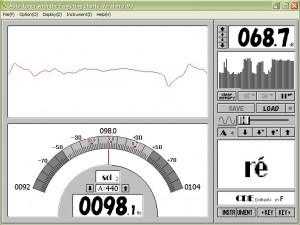
Once you have looked at the program, you’ll probably want to change a few of the settings. The program is meant to tune any number of instruments, most of which are either Japanese or wind instruments. Click on the “Instrument(I)” menu, and select the very bottom choice, “CDE/do.re.mi” to use it as a standard universal tuner.
Additionally, it begins showing notes as DoReMi, and I find it much easier to use the ABC notation. Click on the “Option(O)” Menu, and select the option “Notation: CDE(C)” Also in this menu, you can change the sampling rate; I like to slow it down a bit to “Sampling : Fast(F)” to make it easier to read the Hz frequency being played.
You can also change the tolerances for a note being “close enough” to in tune. This feature is defaulted as being off, but you can change it to +/- within 10, 20 and 30 cent. For reference, the Korg CA-30 digital tuner uses a tolerance of plus or minus 20 cent as being close enough to being in tune. Just click on the Option menu, and select one of the choices for “Disp within X cent.“
Now, it would help to know what frequency all the notes are in Hz, since this program primarily uses the Hz to give the pitch. (You can ignore the other readings on the program, like the decibel level (dB) in the upper right corner. We are mainly concerned with the Hz of the note being played.) Accordingly, I’ve put all the values into a table. (You may want to print this out for reference.)
|
Left side of psaltery (flats/sharps) |
Right side of psaltery (naturals) |
||
|
Note |
Frequency |
Note |
Frequency |
|
G#4/Ab4 |
415.30 |
G4 |
392.00 |
|
A#4/Bb4 |
466.16 |
A4 |
440.00 |
|
B4 |
493.88 |
||
|
C#5/Db5 |
554.37 |
C5 |
523.25 |
|
D#5/Eb5 |
622.25 |
D5 |
587.33 |
|
E5 |
659.26 |
||
|
F#5/Gb5 |
739.99 |
F5 |
698.46 |
|
G#5/Ab5 |
830.61 |
G5 |
783.99 |
|
A#5/Bb5 |
932.33 |
A5 |
880.00 |
|
B5 |
987.77 |
||
|
C#6/Db6 |
1108.73 |
C6 |
1046.50 |
|
D#6/Eb6 |
1244.51 |
D6 |
1174.66 |
|
E6 |
1318.51 |
||
|
F#6/Gb6 |
1479.98 |
F6 |
1396.91 |
|
G6 |
1567.98 |
||
Click here for a printer-friendly .JPG file of this chart.
After all this – well, it’s not nearly as convenient as a digital tuner, but it certainly will do the trick if you are on a shoestring budget. This will get you making music at least. (Besides, soon you will get hooked on the psaltery and realize that you need a digital tuner!)

Just a new Psaltry fanatic. Bought an alto and was told to tune it down an octave with phosphorus wound strings
If I don’t change strings can I still tune down an octave?
Hi sorry I missed this comment. No, you will not be able to tune it down an octave with plain steel strings. You will not have enough tension on the strings and it will be unplayable, or at least un-BOW-able. You could pluck the strings, but it won’t work with a bow with that little tension.